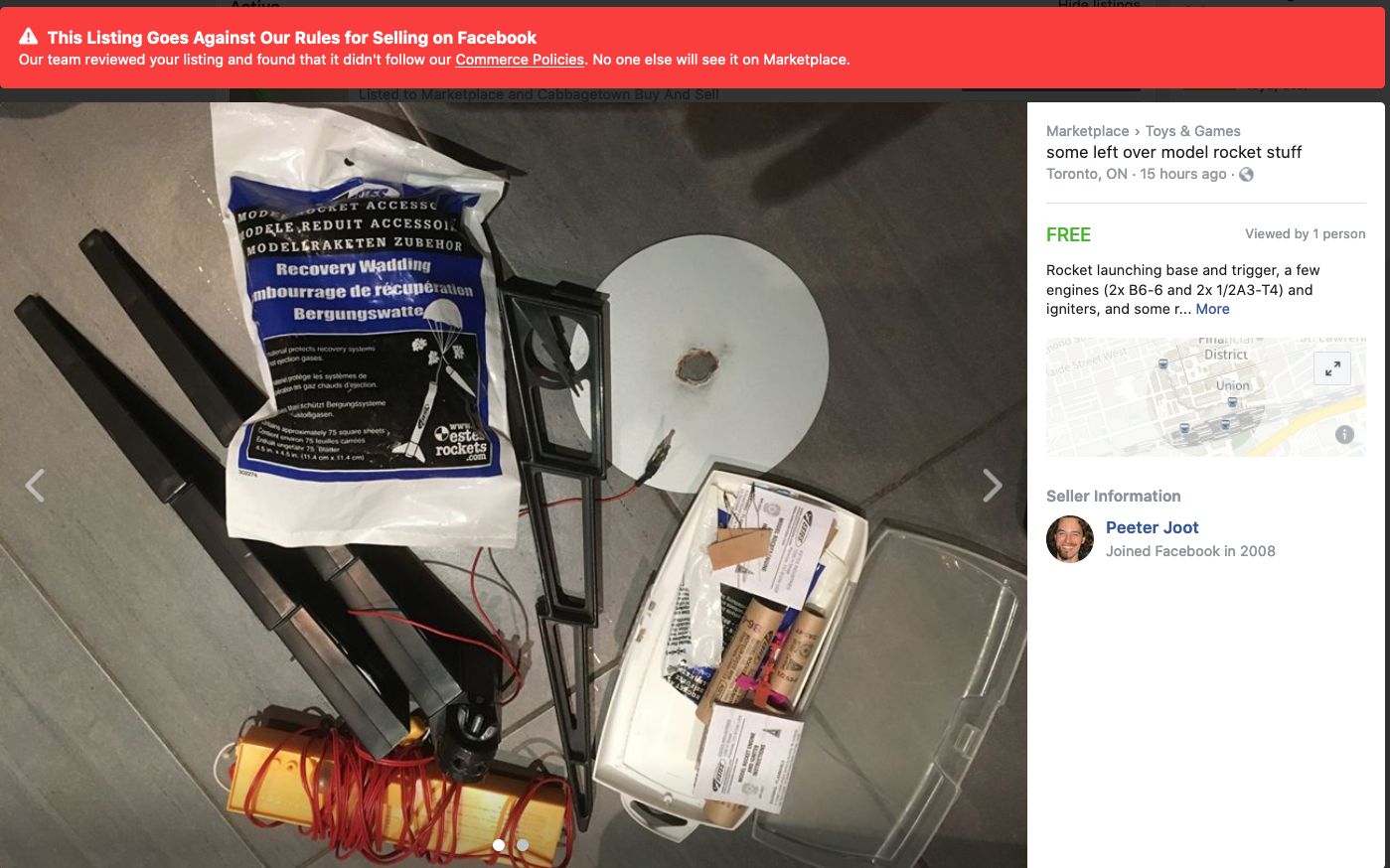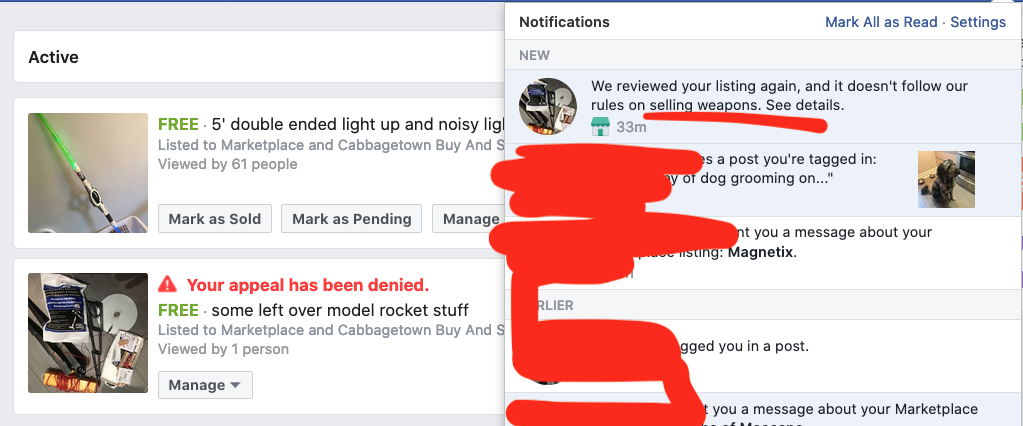In the blog post, Split a commit in two with Git, Emmanuel provides a super clear explanation of how to split an old commit into multiple commits, separating that commit into different commits, each with a subset of the files initially committed.
It took me a while before I could figure out how to apply this to the very last commit. Here’s the required git magic:
git log -n 1 > m git reset HEAD^ git add ... git commit -m "First part" git add ... git commit -m "Second part"
The differences are really to just skip the first and last rebase steps (don’t do an interactive rebase, and don’t continue that rebase when done.) This was probably obvious to the author of the more general instructions.
Note that before resetting HEAD to the previous commit, I collect the current commit message, under the assumption that portions of it will be used in either of the two (or more) new commit messages. If you don’t do that, you can fish it out of your history by looking at ‘git reflog’ to see what the message was before mucking around with HEAD.