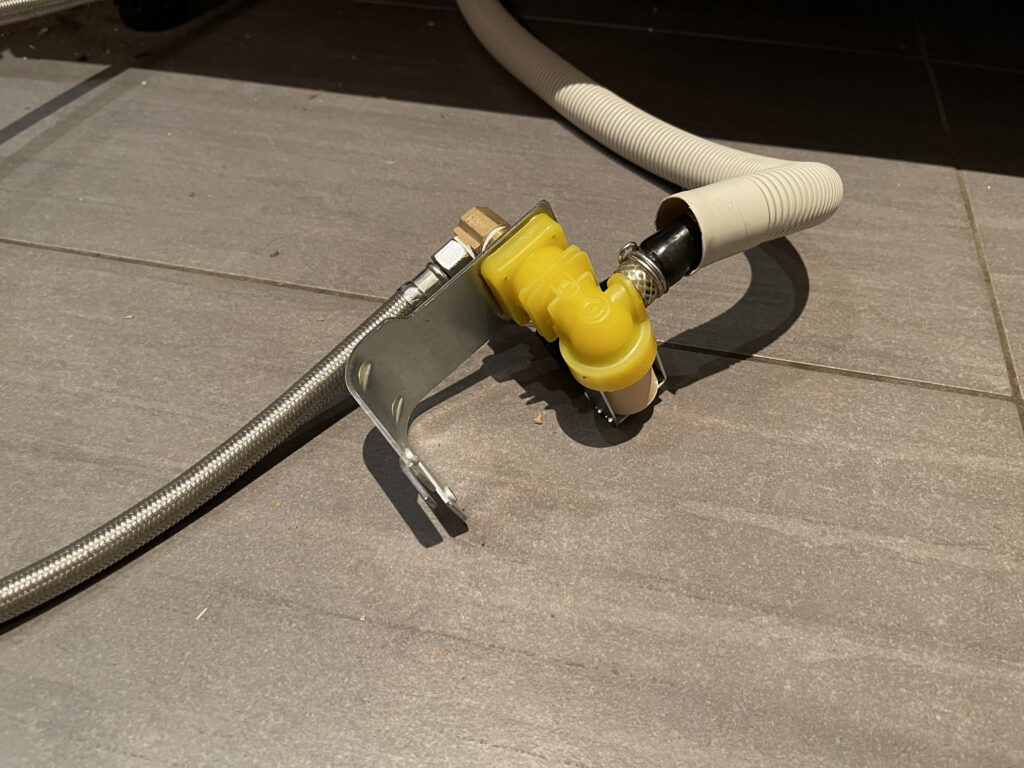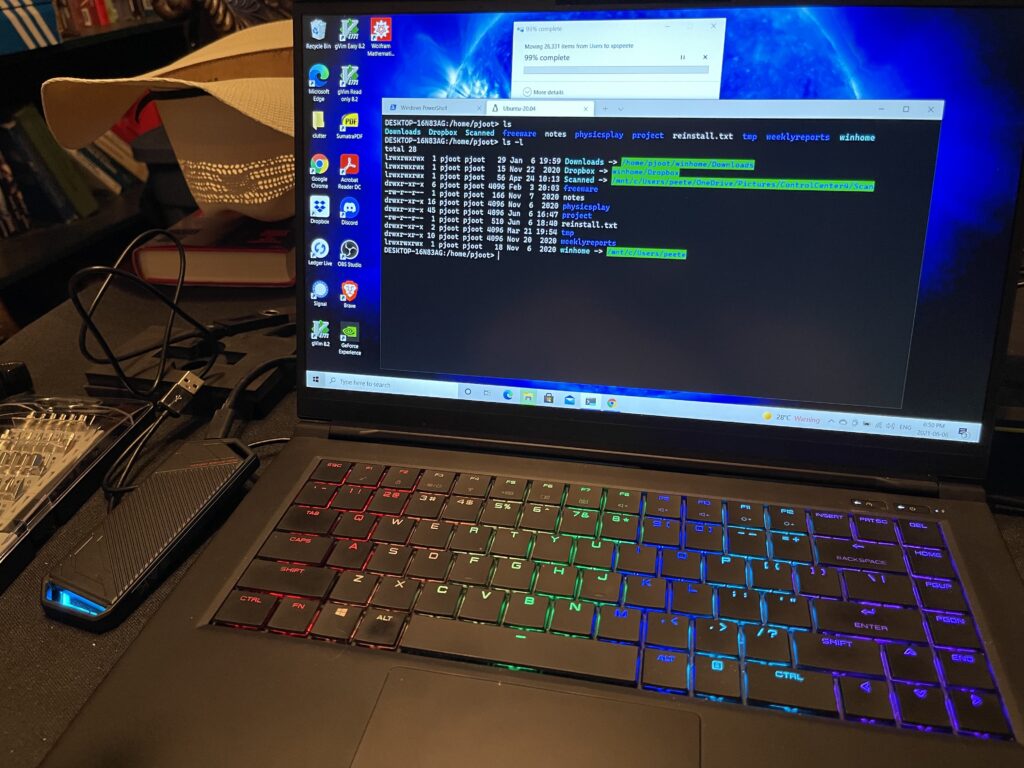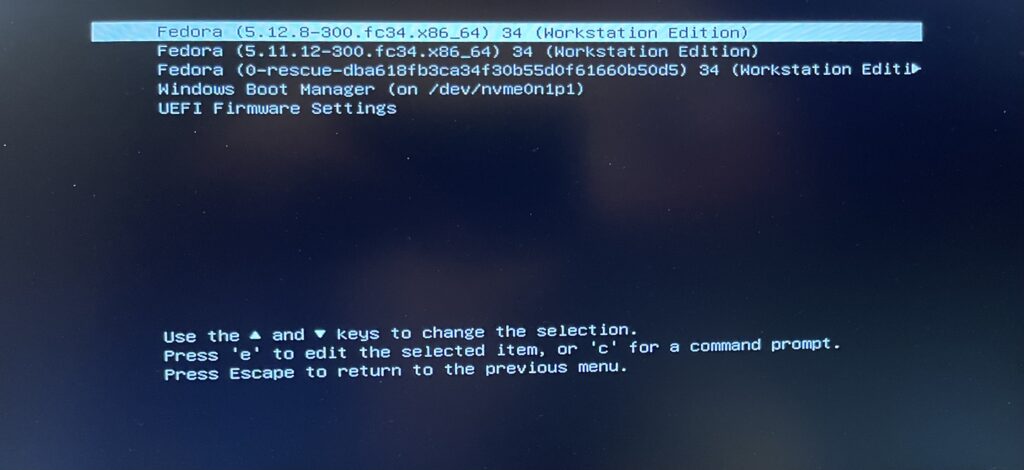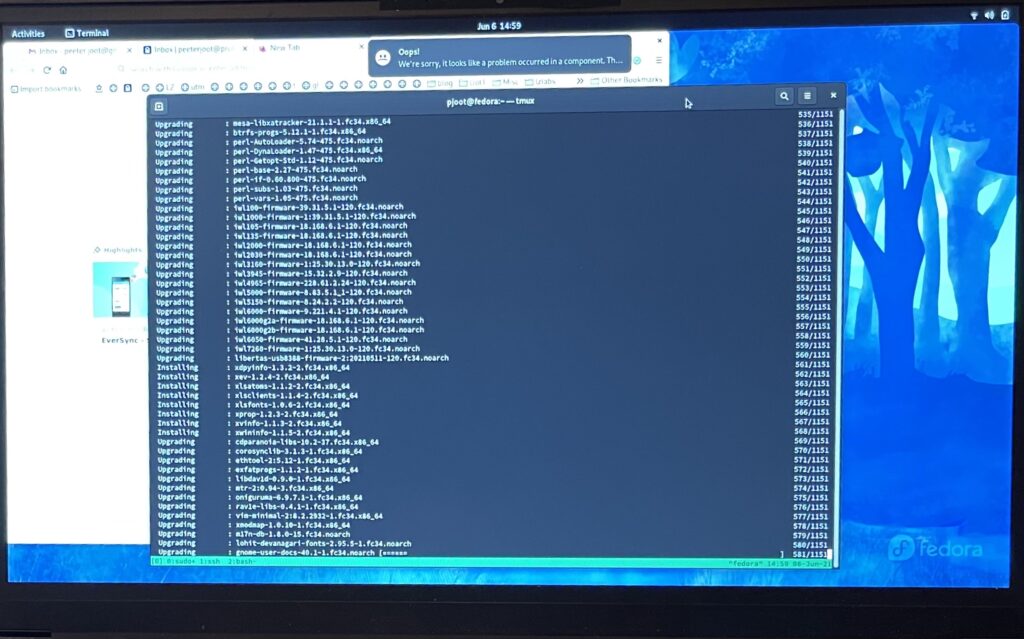Correspondence with an inheritance scammer. I don’t live up to the great James Gleitch, but this at least illustrates the mechanics of the scam technique.
Hello, I sent you an email about a pending Inheritance of US$17.3Million. Did you get my previous email or should I re-send it.
Regard, Mr Kelvin Roberts
(playing dumb:)
Hi Mr Roberts,
I did not receive your email, but it surely was not intended for me, so you should check and correct the email address you sent it to.
Peeter
Thank you for your email, as you already know my name is Kelvin Roberts , I contacted you regarding the sum of US$17.3Million, this fund actually belongs to a deceased customer, of our financial institute who passed away without leaving a will/next of kin to any person,and contacted you because i have made several inquiries from here to locate any extended relatives or friends of his, which has proved unsuccessful for me, after these several unsuccessful attempts, so for the funds not to be forfeited to the bank /government as an unclaimed funds that is why i wanted to present you as the beneficiary to the funds.
So I am prepared to make you the next of kin if you are ready to cooperate with me. I shall provide all the information needed to approve you as the beneficiary and all this will be done in a legal manner.
Let me know if you are willing to proceed with me so I can tell you what your role will be and what is required from you. Do keep confidential.
I await your reply.
Mr Kelvin Roberts
(still playing dumb:)
Hi Robert,
I’m sorry, but I am not a US citizen, and am surely not eligible for your transfer. My mother, who passed away with pancreatic cancer a few years ago, was a US citizen. However, I never went ahead and acquired my official dual citizenship, and cannot do so now.
It does mean because i am writing from South Africa not US so go through my email below then understand this transaction better.
First I want to thank you for your prompt response to my email. I really do appreciate your kind of gesture towards this matter. But as a matter of fact I want you to also be rest assured that this transaction is real and is 100% legitimate and risk free, consequently there is nothing for you to worry about.
Basically, I want your total full co-operation and trust, somebody who will entrust this funds in his hand before/prior my coming over to have my share of the money. And please, Bear in mind that, if there is going to be any problem I will never even start or rather embark on it, considering my position at the bank and my life entitlement, my families and children. This is my lifetime opportunity, I planned and waited patiently for this opportunity, so please be very understanding about this transaction.
Upon your full assurance and willingness to proceed on this transaction, I will start the whole process immediately to put in place all relevant your full name and information should appear on our central computer database, having you as the rightful heir to the funds. With my position in the bank to make sure everything goes well when it comes to the point of making the transfer to your account in your country and this must be done before submitting your application for release request.
Consequently as a result of the urgency and time being of the essence I will appreciate you forward to me with the following
information
1 Your direct confidential telephone
2 Your full names
3 Your Age
4 House address/company address if any.
5 Occupation/profession.
6 Marital status
I will want to give you the assurance that this project is scheduled to be completed within 7 to 10 working days if all instructions are followed up religiously. and i have also agreed to give you 50% while i get 50%. But you have to assure me that you are going to be trustworthy and honest because the bottom line and most important thing is for both parties to be honest and fair in this matter, especially when it comes to money issues.
Let me know if you are willing to proceed with me so I can tell you what your role will be and what is required from you. Do keep confidential.
I await your reply.
Mr Kelvin Roberts
(He wants my identity, but not my banking info. Interesting. I added a couple of weeks delay on purpose, since he said there was a 7-10 day timeline.)
Hi Mr Roberts,
I was excited about the possibility of all that money, but for some reason your email went into my spam folder, and now it is too late. Should an opportunity like this arrive in the future, please keep me in mind.
(he repeats himself:)
First I want to thank you for your prompt response to my email. I really do appreciate your kind of gesture towards this matter. But as a matter of fact I want you to also be rest assured that this transaction is real and is 100% legitimate and risk free, consequently there is nothing for you to worry about.
Basically, I want your total full co-operation and trust, somebody who will entrust this funds in his hand before/prior my coming over to have my share of the money. And please, Bear in mind that, if there is going to be any problem I will never even start or rather embark on it, considering my position at the bank and my life entitlement, my families and children. This is my life time opportunity, I planned and waited patiently for this opportunity, so please be very understanding about this transaction.
Upon your full assurance and willingness to proceed on this transaction, I will start the whole process immediately to put in place all relevant your full name and information should appear on our central computer database, having you as the rightful heir to the funds. With my position in the bank to make sure very things go well when it comes to the point of making the transfer to your account in your country and this must be done before submitting your application for release request.
Consequently as a result of the urgency and time being of the essence I will appreciate you forward to me with the following
information
1 Your direct confidential telephone
2 Your full names
3 Your Age
4 House address/company address if any.
5 Occupation/profession.
6 Marital status
I will want to give you the assurance that this project is scheduled to be completed within 7 to 10 working days if all instructions are followed up religiously. and i have also agreed to give you 50% while i get 50%. But you have to assure me that you are going to be trustworthy and honest because the bottom line and most important thing is for both parties to be honest and fair in this matter, especially when it comes to money issues.
Let me know if you are willing to proceed with me so I can tell you what your role will be and what is required from you. Do keep confidential.
I await your reply.
Mr Kelvin Roberts
(What I gave him:)
1 Your direct confidential telephone
I don’t have a phone number at the moment, and am working on picking a new service (long story.)
2 Your full names
Peeter Joot
3 Your Age
67
4 House address/company address if any.
40 College Street,
Toronto ON M5G 2J3
5 Occupation/profession.
Retired.
6 Marital status
Married.
(note that 40 College Street is the Toronto Police headquarters address.)
Just finish a meeting with the lawyer it was successfully, he told me it will cost us $ 2,550 to help obtain the full relevant documents in your name from the court and other government departments, signed them on your behalf send to you that you will forward to the bank for the release of your inheritance as the sole beneficiary of the funds , so we split it as partner please get back to me so that i will tell you how to send it to the lawyer.
I await your reply.
Mr Kelvin Roberts
(more playing dumb:)
Hi Mr Roberts,
Sorry, I didn’t fully understand. Do you need $2550 or half of that?
Is a personal cheque okay, and if so, where should it be mailed?
Peeter
Yes, it is $2550 for the lawyer to help us put together the whole relevant documentation that we make you the beneficiary to the funds but you have to send it through western union money transfer via my secretary name that i will send to you which will be faster so i await your reply.
Hi Mr Roberts,
I’ve never done a western union money transfer. Is that hard to do?
Peeter
No is not hard all you need do is to go to western union money office and tell them you want to send money to a friend in South Africa then they ask for the information i am to send to you also your information as the sender thereafter after payment they will issue you a payment slip that you will scan and attached to me for pick up to enable the lawyer start the process.
(I didn’t reply, but he must have thought he hooked one, and sent me enough identity that he or somebody else could do a Western Union pickup:)
So find below the payment information, you are to send it to my secretary via western union money transfer after payment send me the payment scan slip to enable me forward it to the lawyer so that he can start the whole process.
Payment information
First Name Molobane
Middle Name Karabo
Surname Mogaone
Question To Whom
Answer Friend
Address 78 Clive St Robindale, Randburg, 2032. Randburg
City Johannesburg ..
Country South Africa
Now I thought I’d get to mess with him:
Hi Mr Roberts,
When I searched for the address of the closest western union, I found that Elon Musk had announced that Doge coin had replaced money transfer services like western union. I guess that he has so much money that he bought the company.
However, I can’t figure out how I can convert $2550 into doggies. Can you give me detailed instructions please.
Peeter
Sigh. At this point he either gave up on me as a useless idiot, or figured out I was playing with him. I didn’t get any more replies. He’s not a very good coach, and didn’t even object to me wanting to convert money to “doggies.”
Like this:
Like Loading...