My “nuc1” has been inoperable for months, with a dead fan. The replacement was delayed by the panic-demic significantly, but finally arrived today. Here’s the NUC all opened up, with my replacement fan ready to be installed:
I had some trouble taking it out, and it turns out that it’s taped down, as well as screwed, so it just took some brute force. However, check out the dust on the vents:
I’m wondering if the original fan was actually okay, and this beastie just needed a cleaning. There wasn’t much surface area that would allow any air flow (just that tiny little corner), and I suspect that even that tiny little corner that wasn’t blocked was obscured before I pried up the old fan.
After cleaning the vents, and installing the new fan (I’d purchased it, so thought I may as well install it, even if the blocked ducts were the problem.), I can now run a parallel build without a constant barrage of temperature events. I do get some:
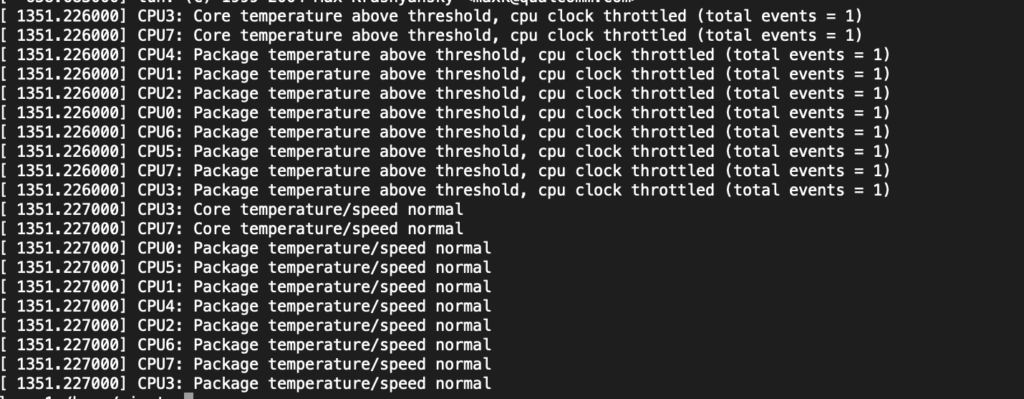
but things return to normal and the lm_sensor package (sensors program) reports core temperatures within range, despite the parallel make:
This beastie runs hot, but I already knew that. I see the temperatures spike during make, and get near the high threshold, but not all the way there.
I’m monitoring with both dmesg -w and sensors:
#!/bin/bash # https://unix.stackexchange.com/questions/328906/find-fan-speed-and-cpu-temp-in-linux sudo yum install lm_sensors while [ 0 ] ; do clear ; sensors ; sleep 5 ; done


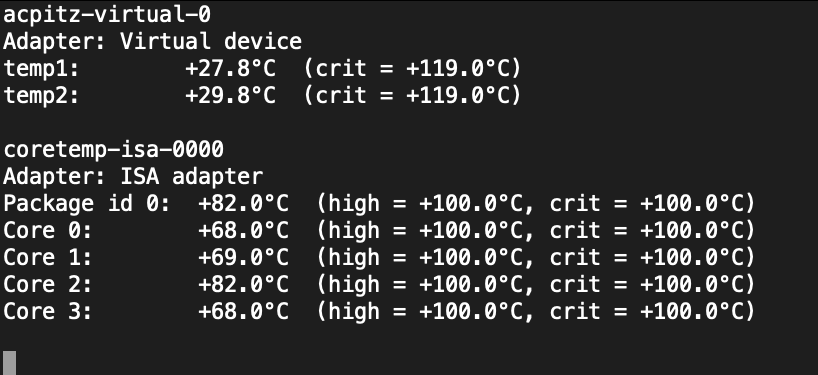
I had a similar problem with my Skull Canyon. It is usually the fan needing cleaning and lubrication, in my experience, or the heat exchanger is packed wiht dust, liek your case.
A simpler way to watch the temps from command line would be
“`sh
watch sensors
“`
Thanks for the post!